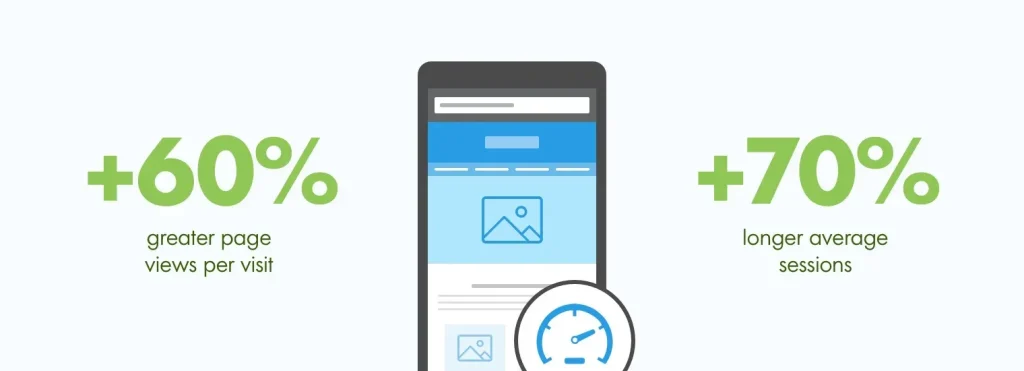In today’s mobile-first world, a mobile-friendly website that converts is not a luxury but a competitive necessity that earns trust within moments. A strategic mobile-friendly website design lays the groundwork for speed, clarity, and thumb-friendly navigation across every screen size. From responsive web design to mobile site speed, the framework should prioritize fast rendering, accessible typography, and mobile conversion optimization, including CTA optimization for mobile, that guides action. Clear messaging, concise copy, and scannable sections keep content readable on small screens while encouraging clicks, form fills, or cart adds. By applying a mobile-first mindset to architecture, performance, and interaction design, you create a site that not only attracts visitors but actively converts them.
Responsive Web Design and Fast Mobile Site Speed to Maximize Conversions
In a mobile-first landscape, responsive web design is essential to ensure your site adapts gracefully to any screen. By using a fluid grid, flexible images, and CSS media queries, you deliver a layout that feels native on phones and tablets alike. This approach supports a mobile-friendly website design by keeping typography readable, tap targets navigable, and content scannable, so users can quickly find what they need without excessive scrolling or zooming. When layouts adjust seamlessly, you reduce friction and set the stage for meaningful interactions that lead toward conversion.
Speed is a decisive driver of mobile success. Optimizing for mobile site speed means trimming render-blocking resources, compressing images, and leveraging caching and a CDN to bring assets closer to users. As pages load faster, visitors experience less frustration and are more likely to engage with content and CTAs. This aligns with mobile conversion optimization by linking performance improvements to higher engagement, longer sessions, and increased probability of actions such as adding items to a cart, requesting a quote, or subscribing to updates.
Mobile-Friendly Website That Converts: Layout to CTA Optimization for Mobile
A mobile-friendly website that converts blends thoughtful layout with psychologically informed interactions. Treat content as a sequence of scannable blocks, prioritize thumb-friendly navigation, and position clear CTAs where users expect them. This approach reinforces the value of a responsive web design and underscores how well-structured layouts reduce cognitive load, helping visitors move from interest to action with minimal effort. By designing for readability and ease of use, you lay a foundation for sustained engagement across devices.
CTA optimization for mobile is not just about button color or size; it’s about placement, copy, and context. Prominent, accessible CTAs should feel like natural extensions of the content, whether users are on a product page, a blog post, or a checkout flow. Streamlined forms, visible progress indicators, and frictionless signups support mobile conversion optimization by lowering entry barriers. Regular testing—A/B tests on headline copy, button placement, and form layouts—helps you refine what resonates with your audience and convert more mobile visitors into customers.
Frequently Asked Questions
What is a mobile-friendly website that converts, and which design elements drive mobile conversions?
A mobile-friendly website that converts is built to perform on mobile devices and guide users to action. Key design elements include responsive web design, fast mobile site speed, readable typography with ample tap targets, clear CTAs optimized for thumb engagement, and streamlined forms. A mobile-first mindset ensures content hierarchy and efficient asset loading across devices, reducing friction and boosting conversions. Track mobile performance with metrics like First Contentful Paint (FCP) and Time to Interactive (TTI) to validate improvements.
How can I optimize mobile site speed and CTA optimization for mobile to boost conversions?
To optimize mobile site speed, compress images (use WebP, proper sizing), minify CSS/JS, defer non-critical scripts, enable caching, and use a CDN. For CTA optimization for mobile, place prominent, high-contrast buttons within easy reach, use concise copy, and provide multiple entry points to key actions. Ensure responsive navigation and accessible, frictionless forms. Test variations (A/B tests) for button size, color, and placement, and track mobile conversions to measure impact.
| Pillar | Key Points | Practical Tips / Actions |
|---|---|---|
| Responsive design | Adapts to any screen size; fluid grids; flexible images; CSS media queries; preserves hierarchy and readability across devices. | Reorganize navigation, hero, product grids, and forms to preserve readability; ensure layouts feel native on mobile and desktop. |
| Speed and performance | Site speed drives conversions; small delays erode trust; optimize render-blocking resources; images; minimize network requests. | Optimize images (WebP, proper sizing); minify CSS/JS; defer non-critical; enable caching and compression; use a CDN; measure FCP, TTI, and Speed Index. |
| Typography, readability, and thumb-friendly design | Legible font sizes (16px+), generous line height, high contrast; concise copy; scannable headings; adequate tap targets. | Ensure 44×44 px tap targets; maintain readability; use bullet lists to aid scanning. |
| Navigation and UX | Simple, predictable navigation; bottom navigation; clear hamburger menus; persistent sticky CTAs; each page has a clear purpose. | Make CTAs visible; minimize depth; ensure essential links accessible with minimal taps. |
| Conversion-focused CTAs | Prominent CTAs; color-contrast; above-the-fold placement when possible; multiple entry points. | Test copy, size, placements; align with user’s intent. |
| Forms and checkout optimization | Short forms; auto-fill; inline validation; guest checkout; progress indicators for multi-step. | Minimize fields; smart defaults; provide progress indicators; offer guest checkout; clear error messages. |
| SEO, accessibility, and analytics | Mobile-first index; indexable pages; structured data; accessible design (alt text, focus states, tab order); analytics for mobile conversions. | Track mobile conversions; ensure accessibility; use structured data; set up goals/funnels in analytics. |
| Practical steps to build and optimize | From scratch: mobile-first process; define goals; responsive wireframes; integrate performance; accessible UI; real-device testing. | Audit Core Web Vitals; run usability audits; perform A/B tests; iterate. |
| Common pitfalls | Avoid intrusive interstitials; no hidden info behind complex menus; avoid excessive scrolling; ensure images stay sharp; maintain accessibility. | Avoid blocking scripts; optimize images; ensure quick rendering. |
Summary
A mobile-friendly website that converts isn’t a luxury; it’s a business necessity. By prioritizing responsive design, speed, readability, intuitive navigation, and conversion-focused CTAs, you create a streamlined experience that helps visitors move from curiosity to action. The combination of fast mobile performance, CTA optimization for mobile, and a clean, navigable layout makes the difference between a visitor who leaves quickly and one who converts. If you’re ready to elevate your mobile presence, start with a mobile-first audit, implement the core improvements discussed here, and measure progress with a clear set of conversion metrics. This approach amplifies your overall digital strategy and helps you reach more customers where they spend time: on mobile devices.