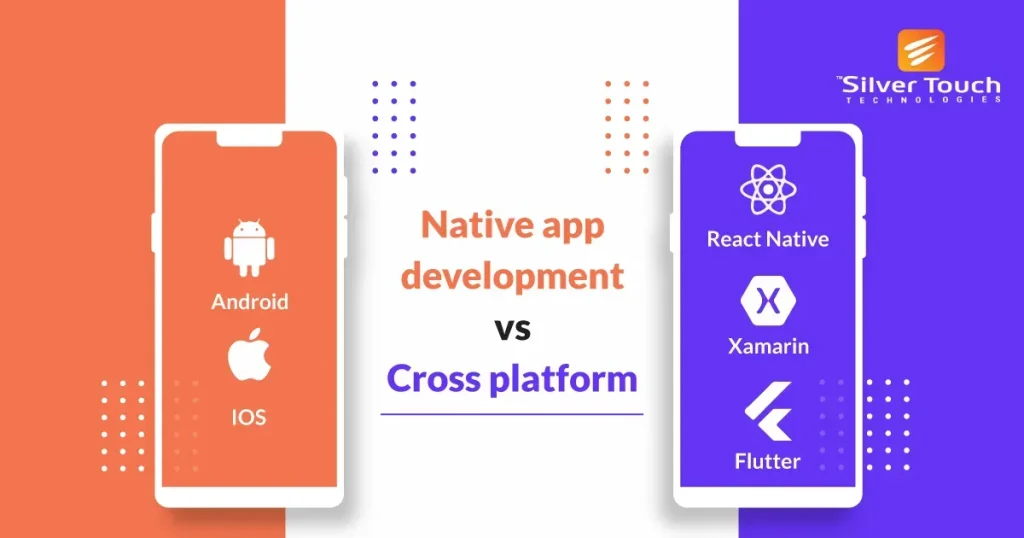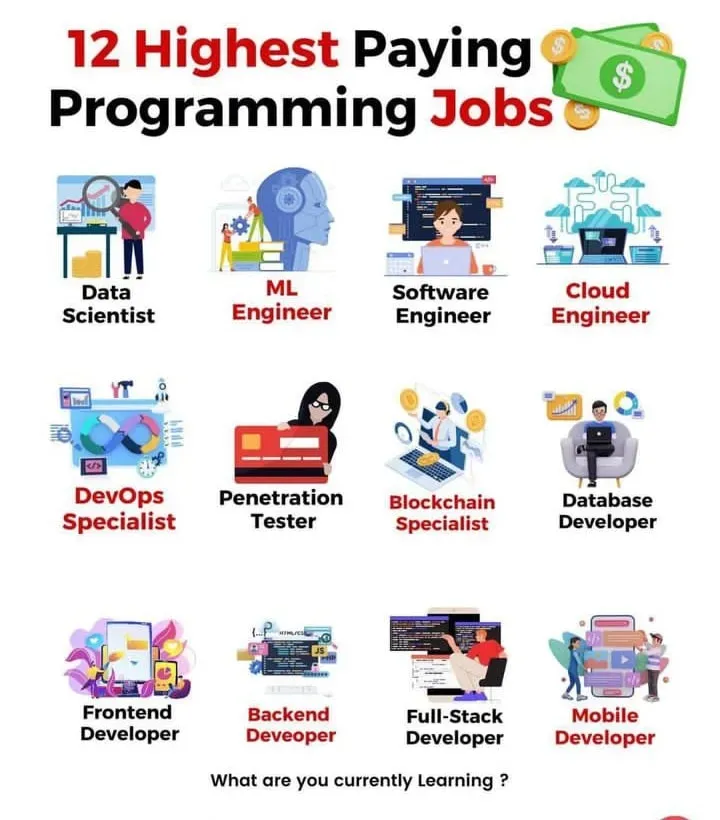Native vs Cross-Platform Mobile Development shapes how apps perform, feel, and scale in today’s competitive mobile market. For teams evaluating options, the choice directly influences native app development efforts, timelines, and long-term maintenance. From pure platform-specific code to shared logic, architecture, and ecosystems, the decision affects cost, risk, and time to market. While cross-platform approaches can reduce initial work and unify tooling, they may trade some degree of native feel and platform polish. By aligning goals with capabilities and user expectations, stakeholders can choose a path that balances performance, cost, and maintainability, and this alignment also guides risk management, vendor selection, and ongoing optimization.
In practice, many teams describe this choice using terms like multi-platform development, shared-code strategies, or a platform-agnostic approach. When evaluating options, leaders weigh how native performance, platform conventions, and ecosystem maturity align with business goals. Common references include React Native vs Flutter, illustrating different architectures, plugin ecosystems, and approaches to maintenance. The result is a spectrum, from fully native experiences to unified, cross-platform experiences, with many teams following a staged path that starts with shared code and evolves with native modules as needed.
Native vs Cross-Platform Mobile Development: Performance, UX, and Access to Platform Features
When comparing native app development to cross-platform development, performance is often the first concern. Native apps run directly on platform APIs and are compiled to native binaries, delivering smoother animations and lower latency. In a performance comparison, you’ll typically see higher frame rates and more consistent responsiveness in native code, especially for graphics-intensive tasks or hardware features.
Beyond raw speed, user experience and access to platform features drive the decision. Native development aligns with iOS and Android design patterns, yielding authentic UX and easier accessibility support. Cross-platform development has evolved with adaptive UI and platform-specific modules, but teams must still plan for plugin quality and maintenance costs. When considering development cost and maintenance, native paths may incur higher upfront costs but can reduce long-term risk if you must optimize for device-specific UX and security.
React Native vs Flutter: A Practical Look at Cross-Platform Development
React Native vs Flutter: which path best supports cross-platform development? React Native leverages JavaScript and a rich ecosystem; Flutter uses Dart and a single rendering layer, offering near-native performance with a single codebase. In the context of cross-platform development, both aim to accelerate time-to-market while keeping cost manageable. You should weigh how close each framework gets to native app development in terms of performance, plugin maturity, and developer productivity.
From a maintenance perspective, the choice affects long-term costs. Development cost and maintenance for React Native can be favorable if you already have web developers, but you may face plugin gaps and frequent bridge updates. Flutter tends to deliver consistent performance across platforms and a cohesive widget set, reducing UI inconsistency, but it can require different expertise and ongoing updates to the Dart tooling. In any case, the decision should reflect your product roadmap, platform parity requirements, and team strengths.
Frequently Asked Questions
What is the difference between native app development and cross-platform development, and when should you choose Native vs Cross-Platform Mobile Development?
Native vs Cross-Platform Mobile Development highlights the trade-off between maximum performance and a unified codebase. Native app development delivers the best performance and authentic platform UX by accessing iOS/Android APIs directly, while cross-platform development (using frameworks like React Native or Flutter) enables a single codebase for both platforms with near-native performance in many cases. Choose native when you need peak frame rates, advanced hardware integration, or immediate access to the latest OS features. Choose cross-platform when speed to market, a smaller development team, and consolidated maintenance are priorities—and ensure your UX needs can tolerate some platform variance. For a performance comparison, most standard apps run well cross-platform, but highly demanding tasks may still benefit from native.
How do React Native vs Flutter compare for cross-platform development, and what does that mean for development cost and maintenance?
In cross-platform development, React Native vs Flutter represents two popular paths. React Native blends JavaScript with native UI components, offering faster onboarding for web teams and a strong ecosystem, but can incur bridge-related overhead and plugin maintenance. Flutter uses Dart and renders its own UI, delivering consistent visuals and typically smoother performance across platforms, with a single rendering engine and potentially fewer native bridges. Both aim for near-native performance and can reduce development cost and maintenance relative to separate iOS and Android codebases, especially for MVPs and business apps. Your choice should consider team skills, plugin maturity, and the project’s feature set; for performance-critical apps, native modules might still be needed.
| Topic | Native | Cross-Platform | Key Takeaway |
|---|---|---|---|
| Definition | Platform-specific languages/tools (iOS: Swift/Obj-C; Android: Kotlin/Java). Full access to platform APIs; best performance. | Codebase shared across iOS/Android using frameworks (React Native, Flutter, Xamarin); aims for native-like results. | Native vs Cross-Platform are two approaches with different API access, performance, and maintenance implications. |
| Performance, UX, and API Access | Offers the best frame rates, smooth animations, and lowest latency via direct platform APIs. | Near-native performance with shared UI; may introduce overhead; relies on bridges/plugins for some features. | Performance and UX trade-offs matter; assess how closely platform features need to be exposed. |
| Development Speed, Cost, and Maintenance | Higher upfront cost and complexity due to separate iOS/Android codebases; potentially lower long-term maintenance for platform-specific UX. | Single codebase accelerates development and reduces initial costs; ongoing needs for framework/plugin maintenance. | Map critical journeys to features that require native performance versus those suitable for shared code; consider a hybrid approach. |
| Security, Compliance, and QA | Robust, platform-optimized security features; OS-level protections integration. | Framework security model and plugins quality; potential lag in adopting new capabilities. | Implement rigorous testing, CI/CD, performance monitoring, and vulnerability scanning for both paths. |
| When to Choose Native, When to Choose Cross-Platform | Maximum performance, best UX on each platform, and immediate access to latest OS features (e.g., games, AR, hardware integration). | Quickly reach both platforms with unified codebase and faster time-to-market (business apps, MVPs, marketplaces). | Hybrid approaches are common; align choice with team strengths, user needs, and roadmap priorities. |
| Practical Guidelines for Teams | Prioritize feature-critical native implementations; leverage native strengths for performance-heavy tasks. | Prototype, benchmark, and invest in platform polish; expect ongoing plugin and framework maintenance. | Use a balanced strategy: core shared features, plus native modules where necessary; emphasize QA and monitoring. |
Summary
Table above summarizes key points from the base content on Native vs Cross-Platform Mobile Development.